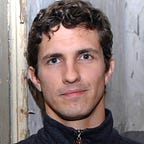Great Apps for Kids
My first job as a parent and educator is to provide choices that lead to better choices. There are many guides for great apps or content out there, like Common Sense Media. Here are ones I use at home, and the ones I see at school, in case you can find something new for your children.
My main goal is to guide children towards an interactive experience that feeds their brain and delivers extended curiosity. I always choose active over passive, and educational over entertaining.
Active Educational Apps
I always put learning games first (see “Four ways to tell if an educational app will actually help your child learn”). At the top of this list, I put any app or system that provides interaction with the “real world”, such as control of robots like Dash & Dot, electronics like LittleBits, or 3D printing like Thingiverse. Prioritize activities that show the night sky, teach movement and exercise like BodyWeight Training, or develop curiosity like Human Body.
In that same category, I look for learning games like Numberlys, or apps that promote reading like Morris Lessmore, or especially SkyLibrary. There are systems that teach life skills such as typing or even programming like Workflow or Hopscotch. I will often try DuoLingo to learn a new language, or iTranslate Voice to hear spoken words translated for me.
iMuscle is a modern-day Gray’s Anatomy. ReadQuick will help a reader concentrate by showing only one word at a time. I developed Big Words to allow anyone to message each other without a network. Often the children will use it just to generate strings of emoji and make each other laugh.
Entire worlds open up when I give my boys access to the camera. We try:
My plan is to try iMovie, Hyperlapse, PicPlayPost, Flipagram, or Moju to give children some joy with video when they are ready.
I teach them to make their own animations with Toontastic. While this activity could be listed under “entertainment”, the app also provides structure for the child to learn about the animation process. Included in the design is a lesson on storyboards and storytelling.
I round out the active, educational offerings with the Sesame Street apps, Bobo Explores Light, and the good old Calculator app. For my younger guy there is:
Often we will pull out National Geographic’s Look & Learn Animals.
When I want to teach about music and sound, I rely on:
- Keezy
- Simply Piano
- Guitar Toolkit
- SignalScope
- Soundrop
- Pianist Pro
- EveryDay Looper
- Magic Piano
- SoundPrism Pro
- Bebot
- Songify
- GarageBand
Even Voice Notes or especially Music Memos are good, simple choices that anyone can use. For lessons about geography, I look no further than the built-in Maps app or Dark Sky.
In the science category, I suggest to the boys Touch Physics, The Elements, and Gravilux. In the art category, good choices include SpinArt, Uzu, and Paper. For a lesson on Morse Code, I bring up Morse-It.
To teach my boys about themselves, I show them the Health app or introduce them to Moodnotes. Along those lines, I promote the lifelong skill of meditation using Epic Zen Garden, Koi Pond, and Headspace.
I have found that there are some games which provide a modicum of educational value, while still high on entertainment value. For a crash course on the classic brain challenge of chess, I have tried tChess Pro or Deep Green. A few reading apps we use include Kidztory and Blue Hat, Green Hat.
Here are a few more, recommended by the teachers at my sons’ elementary school:
- Hairy Phonics Number 1, Number 2 and Number 3
- Hairy Words 1
- Endless Reader
- Endless Numbers
- Abitalk — Sentence Builder
- 1 + 1 Dice
- Greg Tang Ten Frame Mania
- 10 Frame Fill
Passive Educational Programs
“Star stuff? We’re made of stars? So… we are stars that talk.” — My son at age 7, while watching ‘Cosmos’
I generally prefer passive educational choices over games and pure entertainment. My sources include videos within SkyLibrary, PBS Kids (including a family favorite: Wild Kratts), and BrainPop. Rather than letting them dive right into YouTube Kids, I have introduced the boys to that new Cosmos series, produced by Neil DeGrasse Tyson and available on Netflix — totally brilliant.
Active Entertainment Apps
“Mind craft! You can use your mind. [points to head]”
-My five-year-old son
I always guide the child towards these educational choices. When time, good behavior, and good choices permit, I reward the guys with active entertainment offerings. These are meant to keep their minds in full gear, test their reflexes, and provide a sense of achievement for the boys and their friends.
Pure entertainment choices seem limitless, but few are as kid-friendly as they could be. On that spectrum, I have found the boys playing with Dr. Seuss Band and Mo Willems’ Don’t Let the Pigeon Run This App! Great interaction is documented for me, by ToyTalk’s The Winston Show, Speakalegend and Speakazoo.
Games that I will allow, because they improve reflexes and coordination, include Temple Run (and Minion Rush, etc), along with Badland and Ridiculous Fishing. For a challenge, we will try Geometry Dash or Contre Jour sometimes.
Games like Bejeweled and Tasty Planet offer us some pattern-matching fun. Harmless side-scrolling Lastronaut is an easy way for us to get a bunch of games in before quitting time. Likewise, Clumsy Ninja and Fruit Ninja engage our inner martial artist on a quick-fix level.
My favorite word game to play together with the boys is Letterpress. We have a lot of laughter letting them take all of the words from the board, and making me pronounce long strings of characters. The great puzzle games in my house, ones that engage both me and the boys, include Monument Valley, Oceanhorn, and Where’s My Water.
For a one-on-one experience, I sometimes launch Air Hockey. Minecraft allows multiplayer, too, although that usually devolves into them just messing around building stuff (which is fine by me). See also: Minecraft Story Mode.
Entire theses have been written about the value of Minecraft. The opportunity I see is for children to create their own world, learn to build as well as tear down, and do so in a stress-free environment. The challenges mount when the boys discover the competitive modes. However, I am wary of videos about Minecraft because many fail to use kid-friendly language. I recently found Mineflix Free which seems to help with this.
I actually want to limit the amount of Minecraft allowed altogether. It can become quite an obsession. As an alternative, I sometimes suggest at Toca Builders.
Lastly, the boys have gotten a lot of mileage out of Recolor, the coloring book app.
Passive Entertainment Programs
“My brain almost popped out!”
-My son, watching Big Hero 6
Sometimes, on the road for instance, it is more peaceful to simply sit back and enjoy some quality shows. Often, playing the sound over the car stereo while the boys watch on an iPad strung between two seats, we can actually enjoy something together. I only have a certain tolerance for children’s programming.
If it is a long trip, I try to line up something we have not seen in a while. I dig into the Pixar library: Finding Nemo, Cars, The Incredibles, WALL*E, or my personal favorite: Inside Out. The reason for this is that, even though I cannot watch with them, it is still a shared experience that they will appreciate.
Did you know? There is an animated series, starring Elijah Wood and Bruce Boxleitner called Tron: Uprising. There are two seasons of it, taking place between the old Tron classic and Tron: Legacy. Also starring Mandy Moore, Paul Reubens, Emmanuelle Chriqui, and Nate Corddry, this series has kept my two boys coming back multiple times.
Remember the Choices
Check back here often for more choices, but if you forget any of these recommendations, just remember the basics:
- Choose active over passive experiences.
- Propose educational choices before entertainment.
- Watch or play alongside them, so that it is a shared experience.
Back to the Beginning
Check back on Tuesday for the next edition.
Please comment below with any suggestions for more apps or experiences. You can always participate in the ongoing discussion:
- Sign up for my mailing list for even more good stuff.
- Join our private Facebook Group.
- Subscribe to updates from our public Facebook Page.
- Follow me on Twitter and engage with #techwild.
- Enjoy some more content on Instagram.
- Find a few threads about this on Reddit.
- Discover new examples on Pinterest.
- Leave a note or comment here on Medium.
- Recommend this story on your favorite platform.